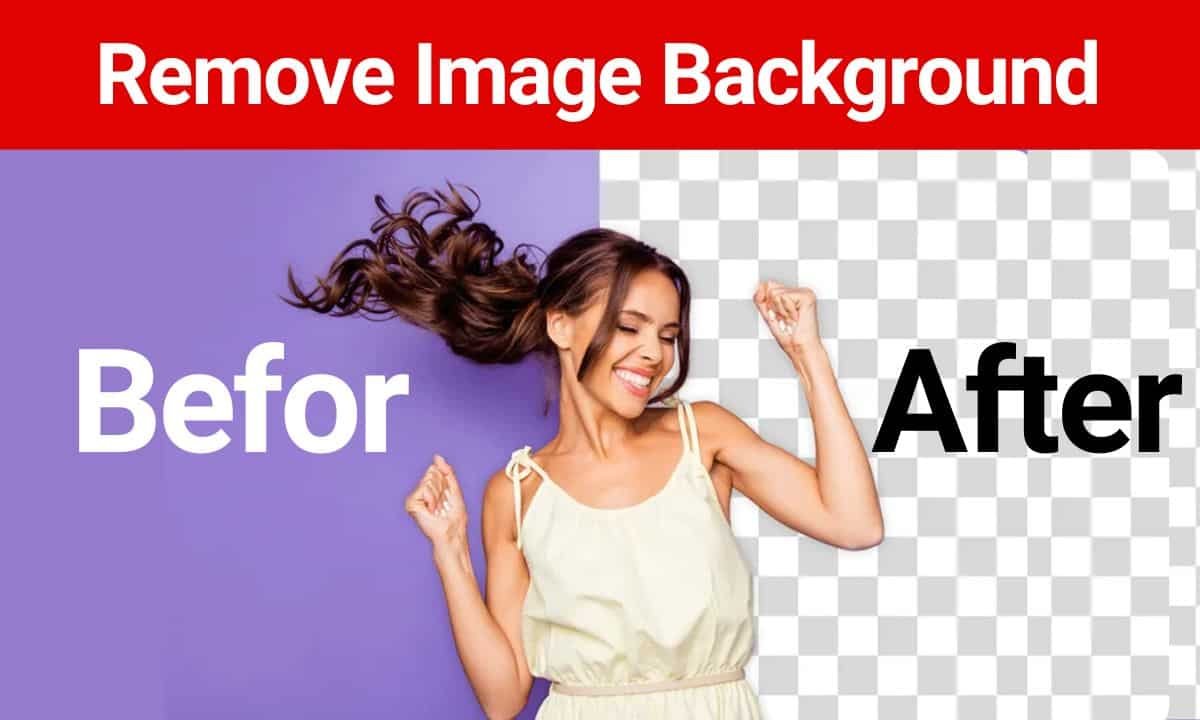Remove Image Background: Image background removal involves the process of isolating the main subject of an image by eliminating the background. It’s an essential technique in various digital domains, from e-commerce to graphic design.
Importance of Removing Image Backgrounds
Removing Backgrounds is crucial for presenting products in e-commerce settings, where clean, uncluttered images enhance sales potential. In graphic design, it allows for seamless integration of objects into layouts, improving overall aesthetics.
Manual vs. Automated Background Removal
Manual removal, performed using tools like Photoshop, offers precise control but can be time-consuming. Automated removal, powered by AI algorithms, provides faster results but may lack the accuracy of manual methods.
Tools and Software for Image Background Removal
A variety of tools are available, ranging from Adobe Photoshop for manual removal to AI-based platforms like Remove.bg and Clipping Magic for automated removal. Each tool offers unique features catering to different user needs.
Step-by-Step Guide for Manual Background Removal
Manually removing a background involves selecting the desired tool, carefully tracing around the subject, and erasing the background while preserving edge details. Attention to detail is crucial for achieving professional results.
Tips for Effective Background Removal
Maintaining edge quality is essential for a convincing result. Techniques like feathering and refining selection edges help achieve smoother transitions between the subject and the background.
Automated Background Removal Techniques
AI-powered tools use advanced algorithms to automatically detect and remove backgrounds from images. While they offer convenience and speed, they may struggle with complex backgrounds or intricate details.
Advantages of Automated Background Removal
Automated removal tools save time and effort, especially when processing multiple images. They ensure consistency in output quality, making them ideal for tasks requiring quick turnaround times.
Challenges and Limitations
Despite their benefits, automated tools may encounter challenges such as inaccuracies in background detection and compatibility issues with certain file formats. Users should be aware of these limitations to avoid potential issues.
Best Practices for Background Removal
Choosing the right method for the task at hand is crucial. Additionally, implementing quality control measures such as manual inspection of results ensures the desired outcome is achieved consistently.
Applications of Image Background Removal
The applications of Background Removal are diverse, including product photography, web design, and digital marketing. Clean, isolated images enhance visual appeal and effectively convey the intended message.
Future Trends in Background Removal Technology
Advancements in AI and machine learning are expected to drive improvements in Background Temoval Technology. Integration with other image editing processes will further streamline workflows and enhance productivity.
Conclusion
Image Background Removal is a valuable skill with numerous applications in the digital realm. Whether performed manually or using automated tools, mastering this technique empowers users to create visually compelling content.